If you’ve logged into your facebook business account, ad account, or event manager lately chances are you’ve seen notifications about Apple’s upcoming iOS updates.

In case you haven’t taken the time to catch up with what is happening with this new iOS update and how it affects facebook ads, tracking, and conversion measuring, here’s the quick scoop:
Apple’s latest software update for mobile devices (iOS 14) will include updated privacy settings intended to hide/ protect iOS user’s data from sites and apps attempting to collect their information for tracking and marketing purposes. These new settings will require iOS users to opt-in to data tracking via an on-screen prompt when they encounter a site or app that has tracking built in. It’s safe to assume that many will choose not to be tracked, and there’s really not much marketers can do about it.
Is Facebook happy about it? No, not at all.
These changes will impact how Facebook receives and processes conversion events from tools like the Facebook pixel. Once Apple requires the prompt and it is shown on Facebook, advertisers running campaigns that include iOS 14 users will have limited access to data from that portion of their audience.

Since this announcement from Apple, advertising platforms like Facebook and Google ads have been hard at work trying to find a way to work with these new parameters set by Apple’s iOS 14.
Facebook’s Response: Aggregate Events
What is it?
According to Facebook Business Help Center, “Facebook’s Aggregated Event Measurement is a protocol that allows for measurement of web events from iOS 14 users. Aggregated Event Measurement limits domains to 8 conversion events that can be used for campaign optimization….Our solution is analogous to Apple’s Private Click Measurement, but is designed to solve for key advertiser use cases not addressed by Apple’s proposal. Aggregated Event Measurement will continue to evolve with upcoming browser changes to help our advertisers support consumer privacy.”
In Simple Terms:
Aggregate events are generic events collected by what little data Facebook CAN gather from an iOS 14 user. Domains are limited to 8 conversion events that can be used for campaigns. Events are initially pre-assigned by Facebook with the events that they believe matter most to your business based on recent campaign spend from all of the ad accounts advertising to that domain. According to Facebook, “when you create an ad set you can choose only one of the 8 designated conversion events to optimize for.“

If you are an admin on a business account managing multiple domains, and all of those domains are owned by the same company, you will have to configure your aggregate events per domain so that data will be associated appropriately. This can all be accessed using Facebook’s Event manager tool under each domain’s pixel settings.
As of the writing of this article, this new tool is extremely new, and some accounts have yet to receive access to it at all, so there are a few grey areas that will need to be defined once we get our first real look at these changes.
Aggregate Events and Domain Verification
In order to enable aggregate events, you will need to verify your domain with Facebook.
This process isn’t anything new to Facebook business manager accounts, but it’s now much more important in qualifying your account for aggregated events. Verifying your domain will allow you to have authority over which conversion events are eligible for your domain. This process is fairly simple, but you will need the ability to upload HTML files to the webroot directory or the ability to edit DNS TXT records. If this sounds like something out of your wheelhouse, we would advise reaching out to your web admin to assist you.
For a step by step process on how to verify your domain check out Facebook’s tutorial video.


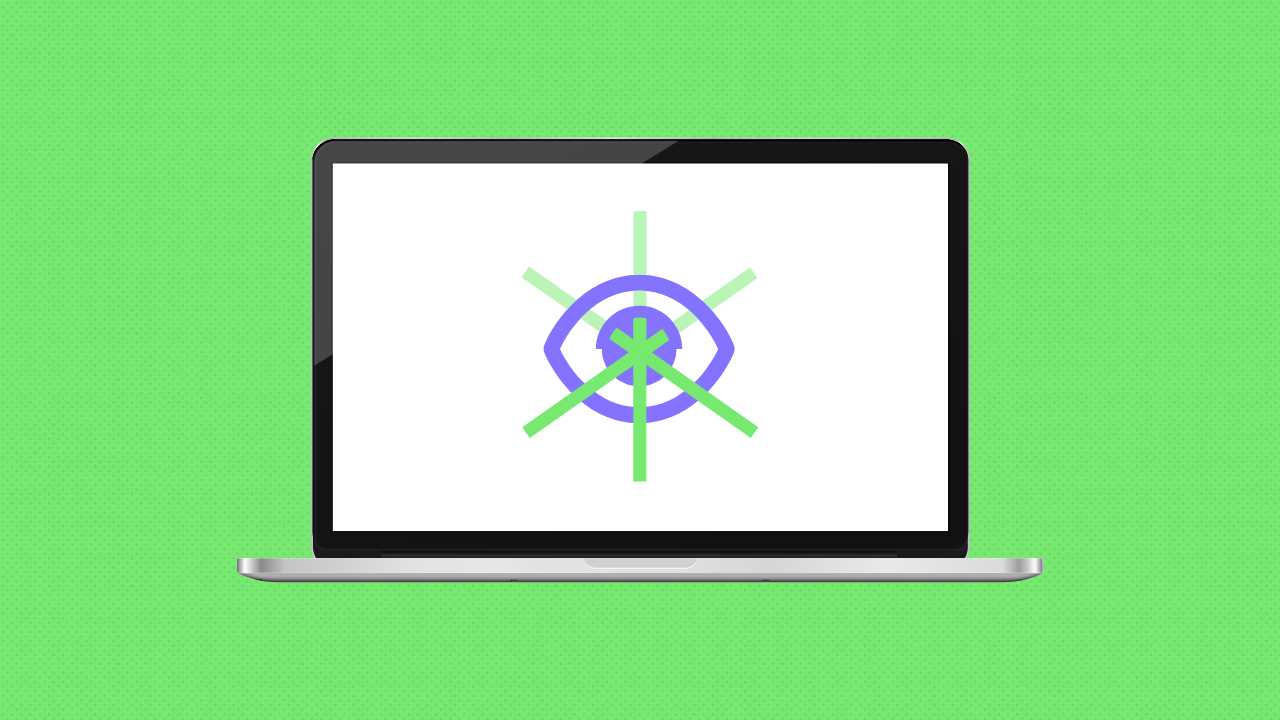
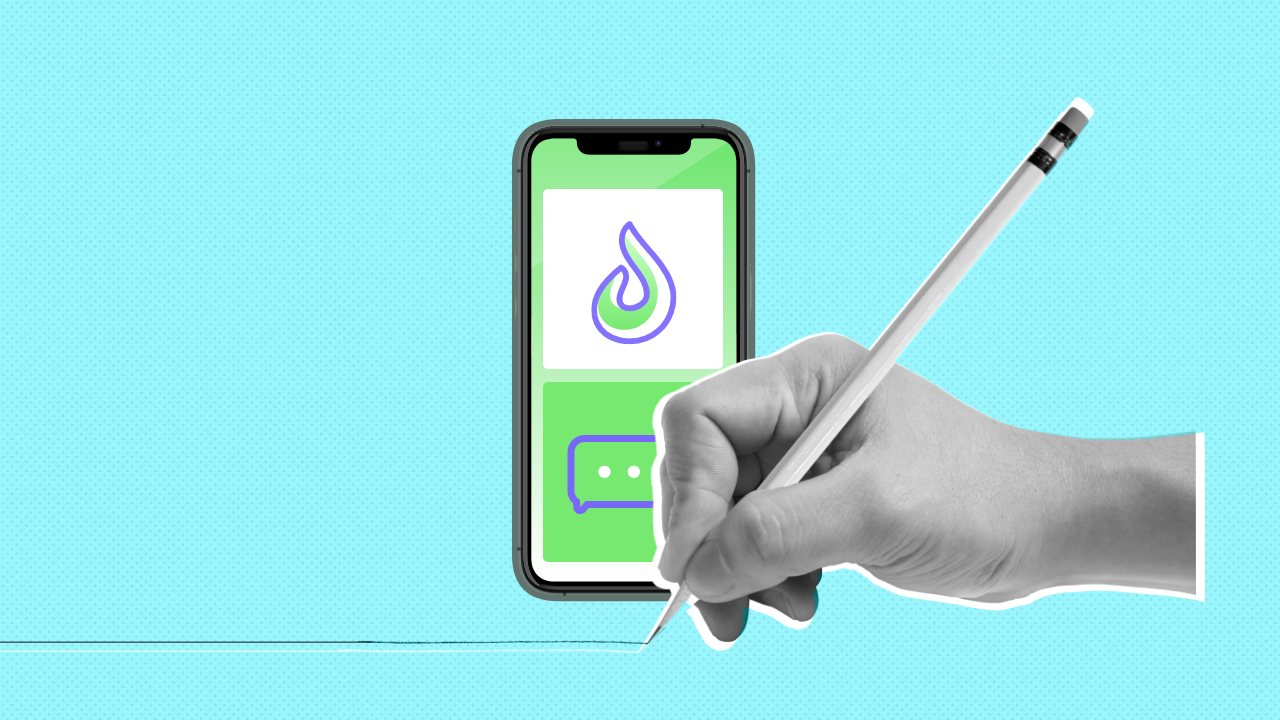
Leave a Comment