So, you were just told to host an important live stream announcement on your company’s social media channels and you want to attract and entertain your viewers. You could do this with a simple webcam and laptop microphone but it might not look very professional for your business. Nobody wants to watch a laggy, low-quality video. It makes it hard to concentrate on the actual message that is trying to be presented. Clear audio is also very important.
A simple way to grab the attention of your audience is to have a decent looking video stream.
Kelp’s here to guide you through the process.
Steps Toward A Quality Video Livestream

Using a DSLR (digital single-lens reflex), mirrorless, or standard camcorders would do the trick but it is a little more difficult than just plugging it in and playing. A simple tool to help connect your camera to your computer to live stream is a device called a capture card.
This device allows you to connect the HDMI cable from your camera into the device, which then will allow the computer to read the information from the capture card. Along with this, HDMI cables can capture audio! This means you can connect a microphone to your camera and have an easily managed camera setup.
You can find a variety of capture cards online or at electronics stores. Some things to keep in mind while shopping for one of these is the resolution and framerate they provide. If you plan on using 4k, make sure it has an output of 2160p at 30 frames per second.
You also have the option to use these cameras in a multiple-camera setup. Using an HDMI switcher, you can easily switch between different views using a remote. This setup would be great for something like live music performances or podcasts.
New updates to Canon
The newly released software, EOS Webcam Utility by Canon, allows the use of some of their cameras without a capture card! This is great news for Canon users as it saves time and money while making the process easier. It is also a great option for people working from home who want a great and reliable camera quality.
https://www.usa.canon.com/internet/portal/us/home/support/self-help-center/eos-webcam-utility/

Free Software For Your Livestream
A great software that is easy to use for beginners and also has great customizability for experts is Streamlabs OBS. It’s fast and easy to use for Youtube and Facebook. This software has built-in kits and themes to customize your live stream to your liking. Easily switch your scenes between a waiting screen, desktop capture, video capture, and more.
https://streamlabs.com/streamlabs-obs
Whether it’s for a simple video conference with your customers or a complex live stream of an event, using these live stream production tips will help you create a stunning video stream that attracts and engages your audience.


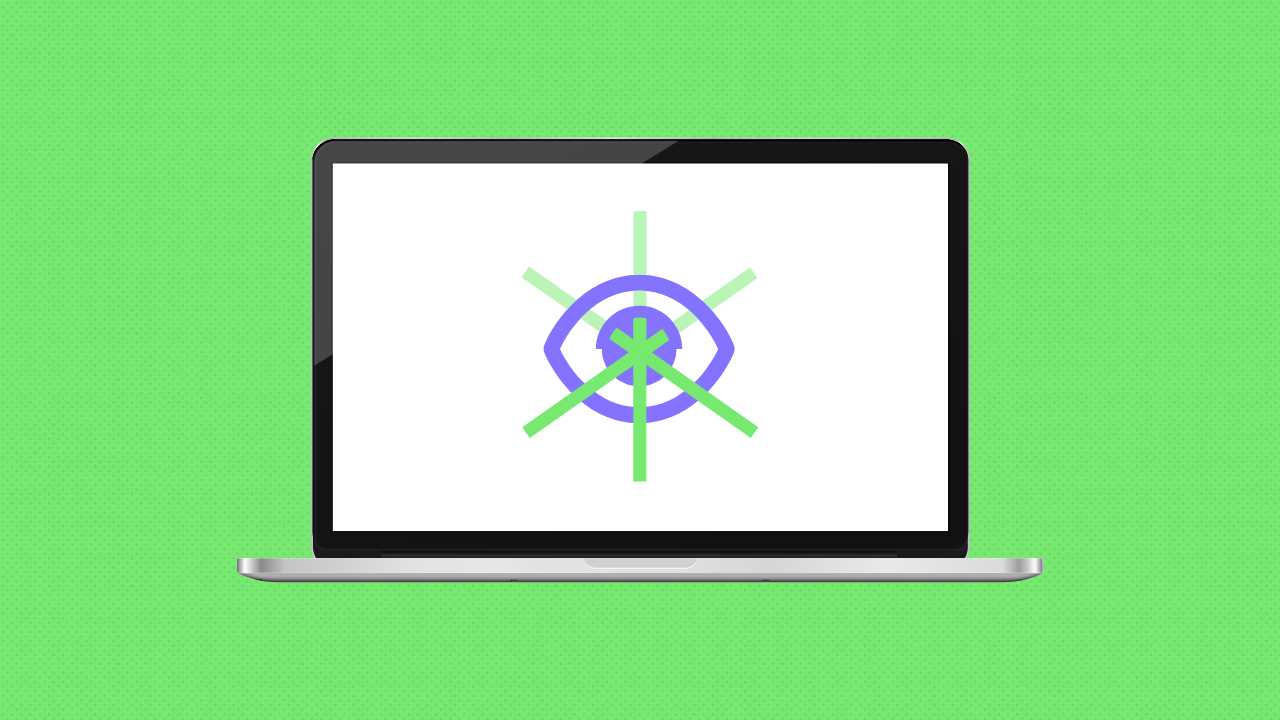
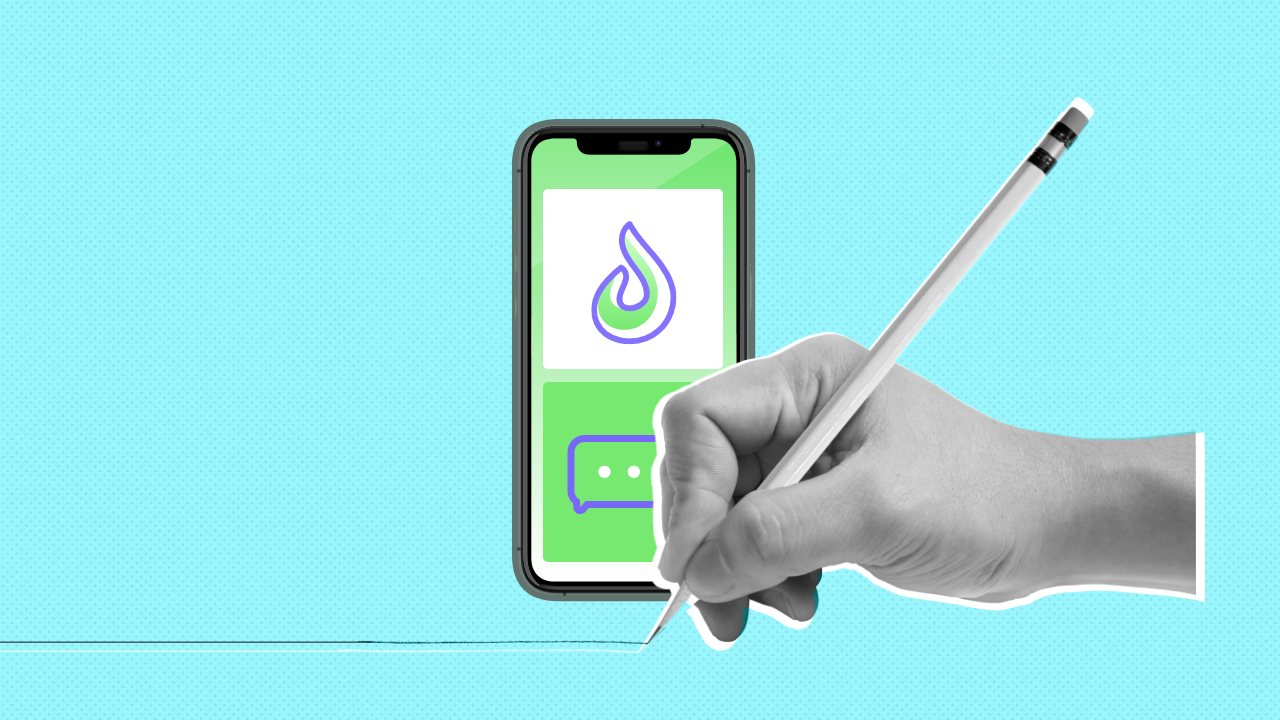
Leave a Comment