NOTICE: this post is over 2 years old and most of the issues have been directly addressed by HubSpot (great job HubSpot!). Stay tuned for a more current review of the HubSpot CMS… ⏳
Hosting your website with the HubSpot CMS is a big commitment. Before you decide to go all-in drinking the HubSpot Kool-Aid, you should consider all the pros and cons of such a decision.
The Benefits to Hosting Your Website on HubSpot’s CMS
The obvious and primary benefit to HubSpot in general is that it can be your entire company’s marketing and sales platform, seamlessly working together and all in a single place that’s easy-to-use for your entire team. The CMS is a major part of the overall benefit to HubSpot. You can’t review the CMS without mentioning some of the other aspects that are integrated so well into the CMS.

The CRM
The HubSpot CRM is automatically populated with every person that fills out a form on your website or gets sent an email from your sales reps that have the HubSpot Sales extension installed. You can manage your contacts and view their history of events from email conversations to web pages they have viewed. It’s all right there.
Email and Social Media Marketing Built-in
All of your CRM’s lists of contacts can be sent emails or enrolled into specific email campaigns that can be automatically triggered to start when a person completes a specific action. You can also set up automatic social media posting of your blog posts or schedule posts to be published in the future.
The Page Editor
HubSpot’s page editor uses a WYSIWYG approach in that you can edit the text directly on the page without having to separately preview the page every time you make a change. This makes the content editing experience quick and simple.
On-Page SEO Tools
Similar to the way Yoast works, the on-page SEO tools allow you to write custom page titles and meta descriptions that will also give you hints if your descriptions are too long or if your page doesn’t have your focus keyword in the proper places.

The Form Builder
The drag-n-drop form builder makes it extremely easy for anyone to create a form quickly. Need multi-column? Check. Redirect upon submission? It’s there. Custom form field? No problem.
Some Drawbacks
There are some major benefits to using HubSpot, no doubt! Of course, there are also some tradeoffs you’ll have to make if you want those benefits…
Price
HubSpot has gotten better at offering lower priced tiers over the last year or two, but the lower tiers are so limited at this point it doesn’t really count for much. The least expensive option to getting your website fully hosted on HubSpot will set you back $4,200 a year at a minimum.

Strict Development Environment
HubSpot does not allow for your typical development environment due to the nature of them managing the servers for you. They do provide very basic FTP access but it’s limited to only allow for editing of static files. If you want to edit templates or modules, you’re required to use their web interface which leaves a lot to be desired. I like tabs, not spaces dagnabbit! CORRECTION: HubSpot does allow you to edit templates and modules through FTP.
Hard to Get Out
Once you’ve moved onto the HubSpot platform, it can be difficult to move away from. You’ll have to recreate your entire website due to the fact it’s built on HubSpot’s proprietary HubL language. Of course, you’ll also have to piecemeal the rest of the sales and marketing features. To give credit where credit is due, HubSpot does offer a website export tool which will give you static HTML files for your entire website, just don’t expect any forms or CTAs to work out-of-the-box.
The “all-in-one” Trade Off
One of the biggest benefits to HubSpot is having all your sales and marketing tools in a single place – it’s convenient! However, the problem with everything that is “all-in-one” is that each single tool is not going to be as good as the tool that is specifically designed to handle that single task. A multi-tool pocket knife that has pliers built-in is not going to be as good as a nice set of pliers.
For example, the form builder is limited to what you can do design-wise because you are forced to use HubSpot’s markup which limits the way it can be designed with CSS. Or, if you’re wanting to add PWA support to your website to enable offline support or extremely fast caching, you’re out of luck because HubSpot doesn’t give you access to the root folder of the website unlike other CMS’s. Or if you want to track demographics in fine detail, you’re not going to be able to get as much data from HubSpot’s reporting tools compared to Google Analytics.
Is it Worth It?
Like most answers… that depends. Do you prefer the convenience of a single place to go for all your marketing and sales tools, an easy-to-use interface, and a no-hassle setup that doesn’t require a developer? If your answer is yes, then definitely look into it.
Traditionally, HubSpot has been a great fit for medium to larger sized businesses. However, at Inbound last week, they announced new free tiers to all of their tools, which is a nice start to opening things up to smaller businesses.


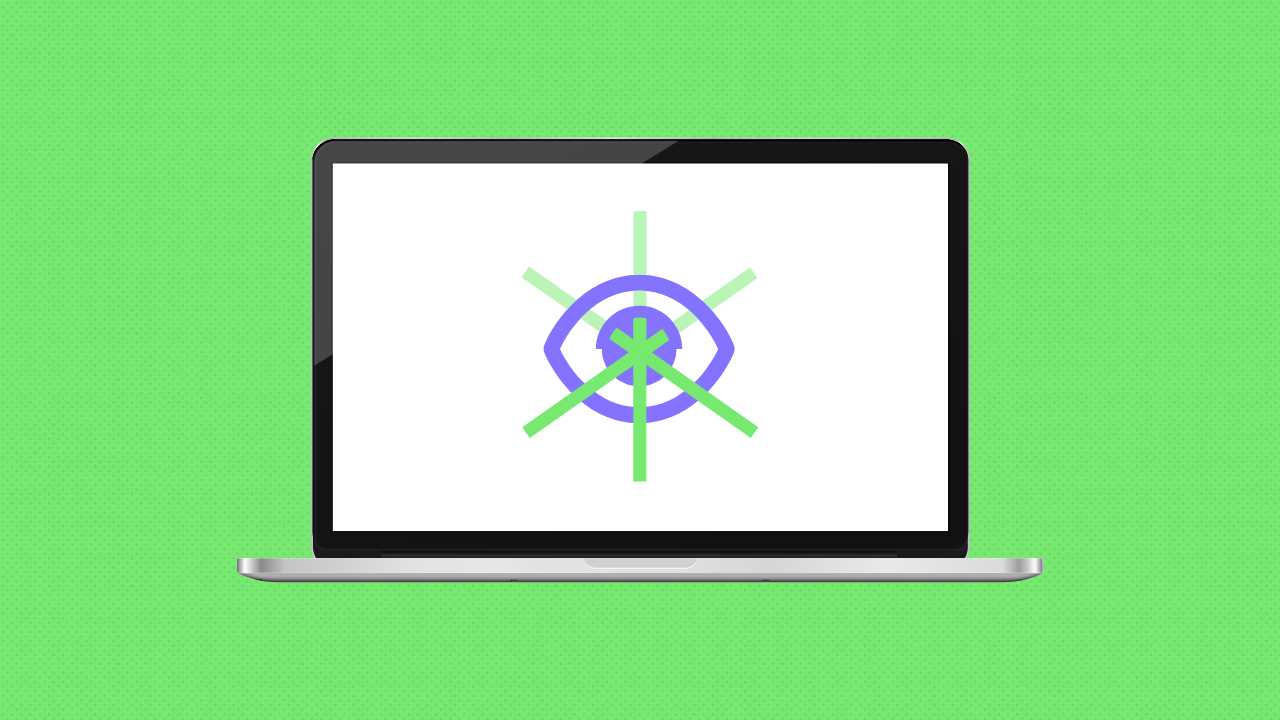
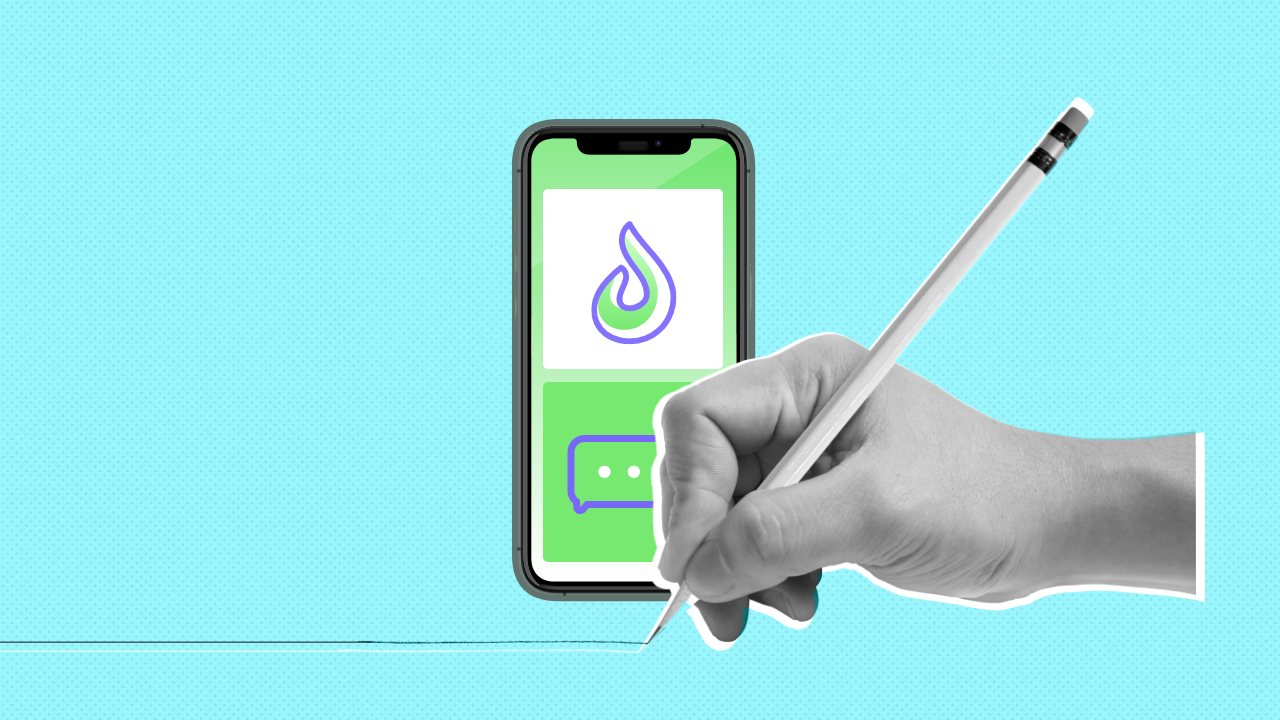
Leave a Comment